The ClubV1 Members App and Hub is now available to all BSCSC Privilege Card holders.
The Members App can be installed on an iPhone and the Members Hub can be acccessed from any computer. Unfortunately an Android app isn’t available at the moment but the Members Hub can be accessed from your phone instead.
With the Members Hub and App you can:
When you have registered for the Members Hub and access it you will see your dashboard which will look something like this:
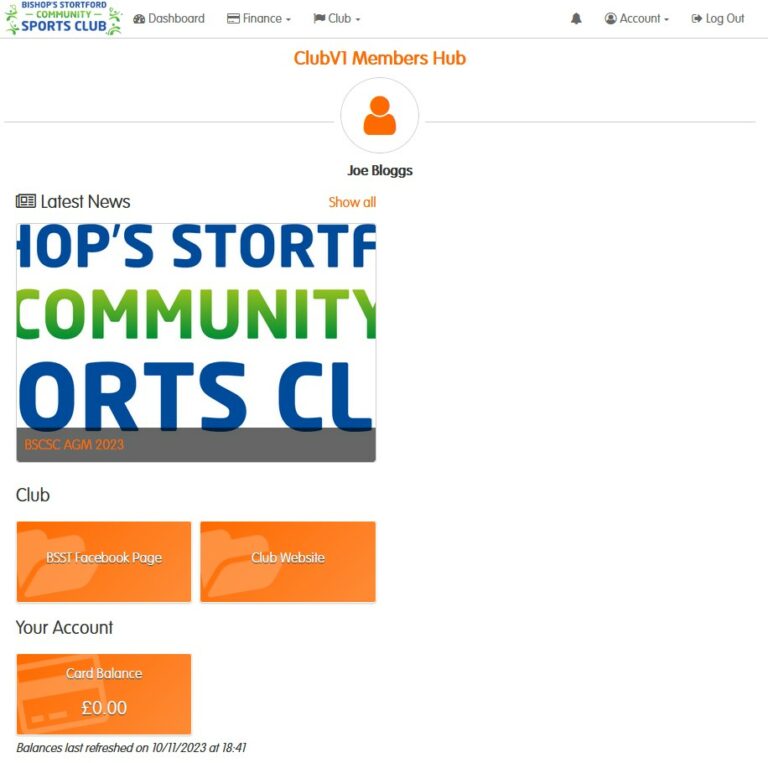
From the dashboard you can see your Privilege Card balance and access all the other functionality available.
Click on “Latest News” accesses the news screen where you can read all the recent club news:
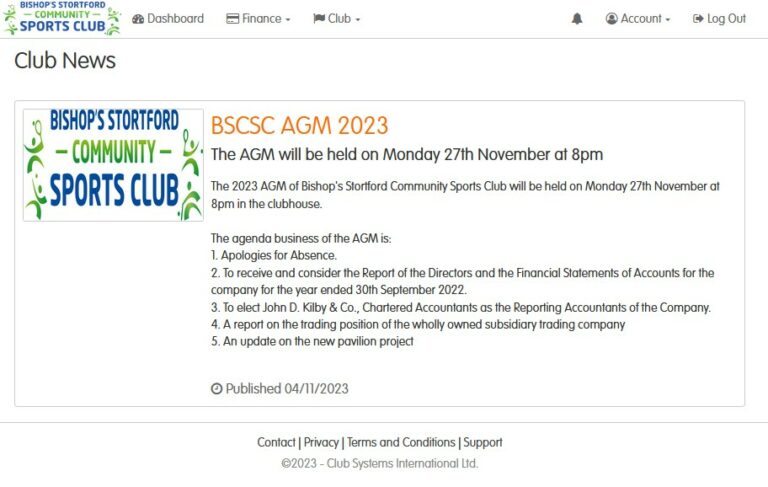
Selecting the card balance tile takes you to this screen where you can see all your transactions and, by clicking on a transaction, see the exact details.
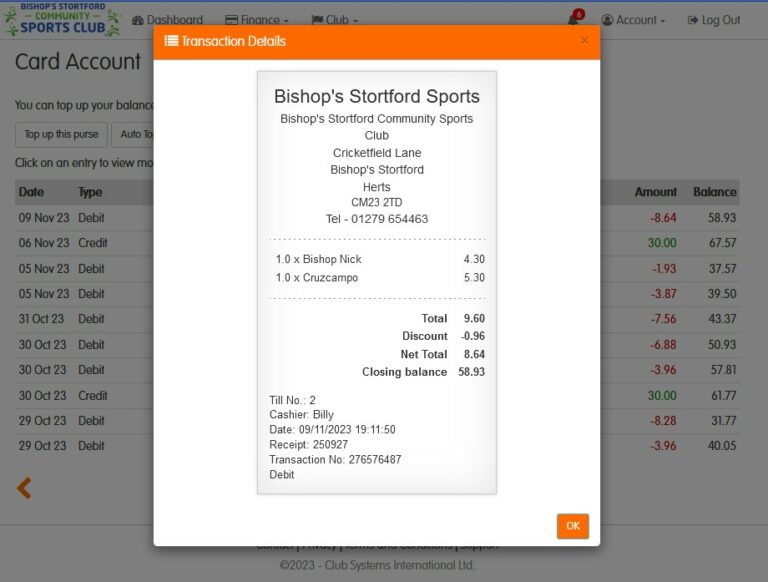
From here you can top up your card or set up auto topups. The auto topup feature is particularly useful – every time your balance goes below a value that you can set, your card will be automatically be topped up by the amount that you choose.
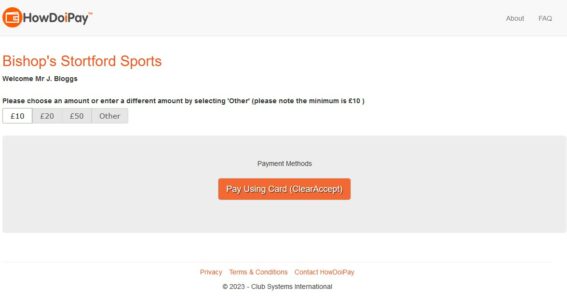
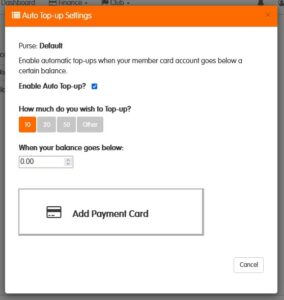
Finally by selecting your profile you can view and change your personal details held by us. If you do submit a change that will come to us for review and approval so may take a little while before it’s visible.
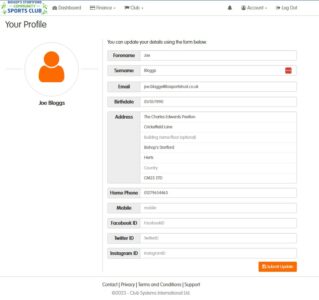
If you have any questions about the Members App and Hub, please contact us by email and we will get back to you.